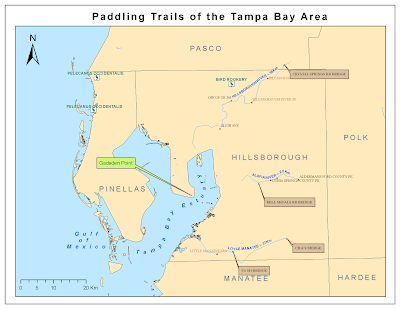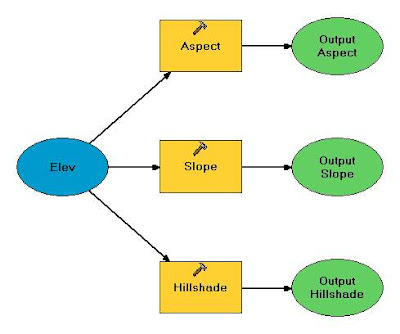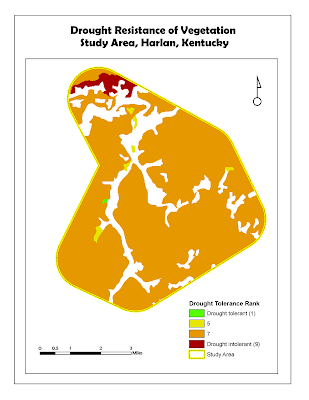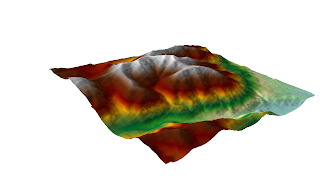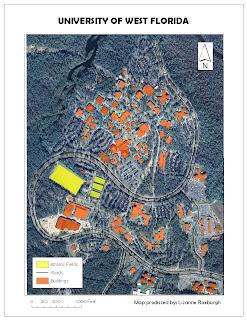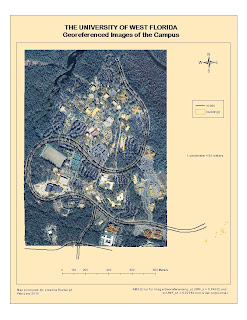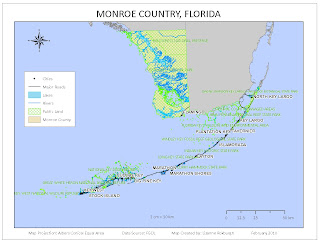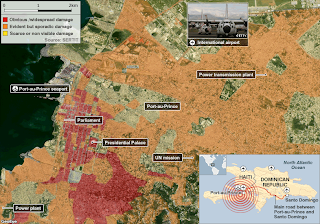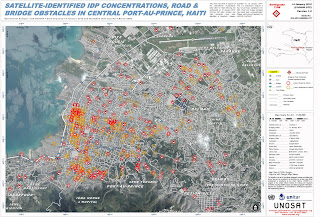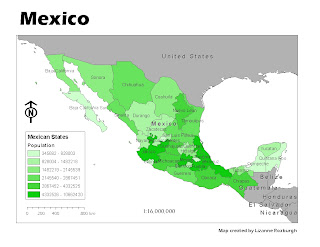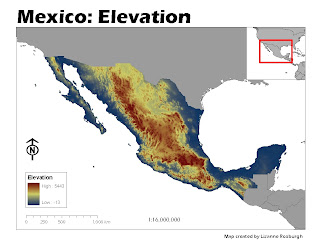Click
here to view an animation of the Deepwater Horizon oil spill
Participation PostSummarize the role of GIS in disaster response and discuss how it relates to the Deepwater Horizon oil spill event occurring in the Gulf of Mexico
After a disaster has happened, GIS plays an important role in understanding what happened and where. Because of its excellent visualization and data consolidation capabilities, GIS is particularly suited to this task. The next step in disaster response and recovery is understanding what help is needed and where. GIS is gradually becoming more widely used as part of a traditional disaster response.
In the immediate aftermath of a disaster, GIS is used to map, or model, the damage – this allows immediate disaster response teams to target the areas most in need. This early mapping or modelling of the disaster can be expanded upon later to help longer term recovery and reconstruction to target the right areas, and is an especially important tool for planning the clean-up of debris.
Another important function of GIS in disaster response is to keep the public informed. This relates particularly to keeping the directly impacted communities up-to-date on aspects of damage, disaster response and clean up and recovery efforts, but is also important for the news media who increasingly use maps in news stories.
One particularly useful function for disaster response is that maps and other products can be produced on demand and tailored to the specific needs of those requesting the products. Thus GIS can produce anything from urban maps for search and rescue teams, to 3-D images of debris piles, to models of earthquake damage.
How does it relate to the Deepwater Horizon oil spill event?GIS plays a key role in keeping the public informed of the oil spill. Oil spill maps show the extent of the oil slick, the movement of the oil, and the areas which could come under threat from the oil. It is also being used to inform the public about fishing bans and health risks associated with the oil spill. GIS modelling is being used to model the spread of the oil, and to predict where oil will make landfall next. Thus communities can prepare themselves for a response.
GIS is being used to map the areas affected by the spill, which is useful both for disaster response as well as for historical documentation of the oil spill disaster. Both ecological and socio-economic impacts of the oil spill can be mapped, and used for immediate disaster response and clean-up, as well as for future compensation of communities for loss of income and damage to property.




















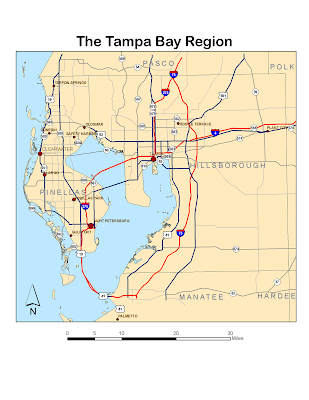 The spline label for the Tampa Bay Estuary was a bit tricky - I had to redo it a few times to get it to fit within the Bay.
The spline label for the Tampa Bay Estuary was a bit tricky - I had to redo it a few times to get it to fit within the Bay.